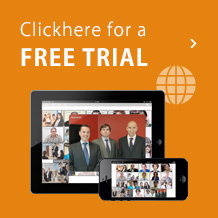Mobile | Web Conferencing System - LiveOn - JAPAN MEDIA SYSTEMS CORP.
Mobile
Join a meeting from anywhere
The Web conferencing system LiveOn also supports the smart devices iOS/Android. Users who already have a LiveOn license are not charged a separate fee for using the application. Users can participate in online conferences and transmit images no matter where they are, at outside locations or work sites, etc.
Smartphone/tablet usage scenario
1. Site communication tool
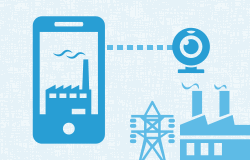
You can use a smartphone or tablet device to see real time camera images of a selected site. Naturally, the communication is two-way, so you can share information while observing the site to which instructions have been relayed.
![]()
The tool allows you to view and hear the site in real time, enabling correct and prompt information sharing as well as the relay of precise instructions.
2. Connect to the site of a business negotiation

For example, in a case where expert knowledge suddenly becomes necessary in the middle of a business negotiation, your own expert staff can connect to the site of the business negotiation and participate from their own offices.
![]()
Technical staff can participate in business negotiations without leaving their offices, and the ability to provide responses and explanations speeds up the negotiation process and leads to an improved successful closure rate.
3. Connection from an external site
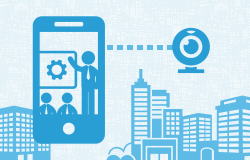
Even from an external site or business trip destination where there are no available PC or cameras, you can use your own smartphone or tablet terminal to easily participate in a Web conference.
![]()
This function means that there is no need to return to the office to attend a conference or to rearrange your schedule, and is very useful in making the most effective use of your time. It is also useful in helping to confirm your safety and whereabouts in times of emergency.
4. Customer support tool

By installing customer support specialist applications onto your terminal device, not only can you attend conferences, but you can also take advantage of a wide range of uses. For example, it can be used in shops and other facilities as a multi-lingual interpretation tool for working with overseas customers.
![]()
Taking advantage of the flexibility of your smartphone or tablet device, it is possible to deploy a wide range of solutions. These can then be used to further expand your business range.
Same functions available as PC version!
Download and install the dedicated application free to start LiveOn and enter the conference room. (Conference rooms cannot be entered from a browser.)
▼Click here for download and installation of dedicated applications.
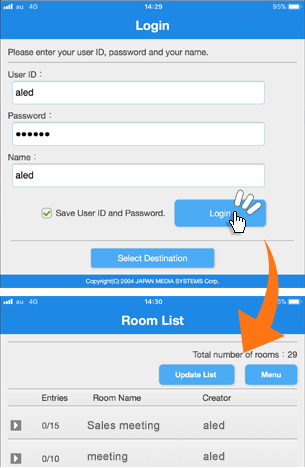

In addition to your own window, you can select from up to 19 other windows and you can also select the images to be displayed from those locations.

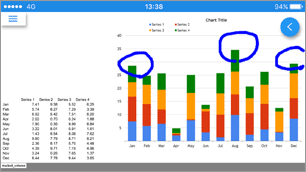
You can browse and draw on Web page and documents shared in Excel, Word, PowerPoint and PDF by another location (PC). Even when out of the office, you can use document sharing function from smartphone and tablet.
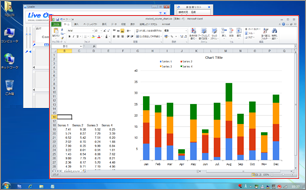
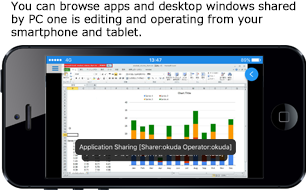
You can check documents and desktop windows shared by another location (PC) and browse situations one edits and operates them in real time even while out of the office, as long as you have smartphone and tablet.
Not only Microsoft Excel, Word, PowerPoint apps, but also you can share any apps such as CAD, a special apps, if they can be opened from PC.
*In ASP model, application sharing function (desktop sharing) is optional.
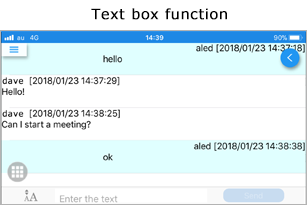 |
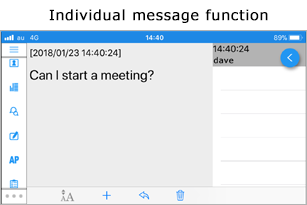 |
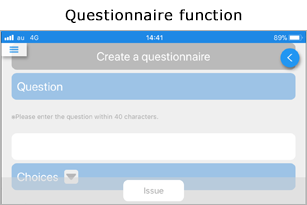 |
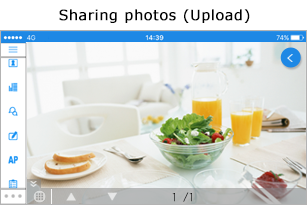 |
How to get applications
If you are using LiveOn from a smartphone or terminal device, first download and install the (free) dedicated application.


Operating Environment
・・・・The followings are operating environment of smartphone and tablet the operating has already been checked. (2020.1.17)
iOS Apps
- iOS 12 or later
Android Apps
- Android 5.0 or later
iOS devices
- iPhone 11 Pro(iOS 13.1.1)
- iPhone Xs Max(iOS 13.2.2)
- iPhone X (iOS 13.0)
- iPhone 7 Plus(iOS 13.3)
- iPad Air 2(iOS 12.1)
- iPad Pro 12.9 inch(iOS 12.3.1)
- iPad Pro 11 inch(iOS 13.2)
- iPad mini(iOS 12.4)
Android devices
- Nexus 6P(Android 8.1.0)
- AQUOS ZETA [SH-03G](Android 6.0.1)
- Xperia Z5 Compact [SO-02H](Android 7.0)
- Galaxy Note 8 [SCV37](Android 9.0)
- Qua Phone QZ [KYV44](Android 8.0)
- Google Pixel 3 XL(Android 10.0)
- Xperia 1 [SO-03L] (Android 9.0)
- Xperia Z4 Tablet [SO-05G](Android 7.0)
- AQUOS PAD [SH-05G](Android 5.0.2)
- Arrows Tab [F-04H](Android 6.0.1)
| PRODUCT |