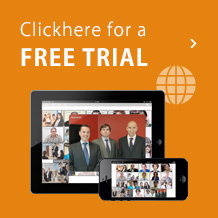Lineup & Features | Web Conferencing System - LiveOn - JAPAN MEDIA SYSTEMS CORP.
Lineup
Choose from two different plans
LiveOn offers ASP (Cloud/SaaS) and On-Premise to match your needs.
Get your license, connect to the Internet, and login to the service.
You will have a made-in-Japan quality online conferencing experiencein just a second.
This plan involves the construction of a LiveOn server within the customer’s own network. This approach is recommended where the customer’s own system contains many restrictions, etc. LiveOn will be implemented into the customer’s network as a dedicated system, and therefore can be customized.
In the example given below, even with four people participating using the monitor in the conference room of a company’s head office in Tokyo, this would still count as one license. The license is a contract that stipulates the maximum number of locations that can participate.

Features
Standard
| ASP version | IntraPack version | |||
|---|---|---|---|---|
| Feature name | Windows | iOS/Android | Windows | iOS/Android |
| Document sharing | ● | ● | ● | ● |
| Whiteboard | ● | - | ● | - |
| Application sharing (desktop sharing) |
○ | ○*1 | ● | ●*1 |
| Screen capture | ● | - | ● | - |
| Media player | ● | ●*1 | ● | ●*1 |
| Audio and video recording | ● | - | ● | - |
| Magic view | ● | ●*1 | ● | ●*1 |
| File send | ● | - | ● | - |
| Text box (chat) | ● | ● | ● | ● |
| Message send | ● | ● | ● | ● |
| Questionnaire | ● | - | ● | - |
| Multi-user mode (seminar mode) | ○ | ○ | ● | ● |
| HD image quality | ○ | ○ | ● | ● |
| Call | ○ | ○*2 | ○ | ○*2 |
| Messenger | ○ | - | ○ | - |
| *1 | Browse only |
| *2 | Enter room as customer only |
Screen display types
| ASP version | IntraPack version | |||
|---|---|---|---|---|
| Feature name | Windows | iOS/Android | Windows | iOS/Android |
| Single window display | ● | - | ● | - |
| Window extension | ● | ● | ● | ● |
| Group popup | ● | - | ● | - |
| Auto-alignment | ● | - | ● | - |
| Multilingal (Japanese, English, Chinese) |
● | ●*3 | ● | ●*3 |
| *3 | According to device language settings, display is Japanese, or English whenever not in Japanese. |
Operation - Settings
| ASP version | IntraPack version | |||
|---|---|---|---|---|
| Feature name | Windows | iOS/Android | Windows | iOS/Android |
| Maximum participants (number of locations) |
Max. 150※4 | Max. 20※7 | Unlimited | Unlimited |
| Network camera support | ● | - | ● | - |
| Set image resolution | ● | - | ● | - |
| Set number of frames | ● | - | ● | - |
| Audio sampling rate | 8KHz、11KHz、16KHz、22KHz、32KHz ※5 | |||
| Connection settings (network) |
● | ● | ● | ● |
| Echo canceller | ● | ● | ● | ● |
| Noise reduction | ● | - | ● | - |
| Send conference invitation mail | ● | - | ● | - |
| Invitation | ● | ●*6 | ● | ●*6 |
| Scheduler | ○ | ○ | ● | ● |
| Bandwidth management | - | - | ● | - |
| AdminTool (administrator tool) | ○ | - | ● | - |
| *4 | Unlimited when using “Multi-user mode” option. |
| *5 | 8 kHz when connected to iOS/Android: Bluetooth device, or when device does not support the conference room’s audio sampling rate. |
| *6 | Enter room only. |
| *7 | Can not enter large mode conference rooms from smartphones / tablet terminals. |
Security
| ASP version | IntraPack version | |||
|---|---|---|---|---|
| Feature name | Windows | iOS/Android | Windows | iOS/Android |
| Communication encryption | ● | ● | ● | ● |
| Set conference password | ● | ● | ● | ● |
Optional
| Application sharing / Desktop sharing |
|---|
| HD image quality support *1 |
| Scheduler |
| Multi-user mode |
| Call |
| AdminTool (administrator tool) |
| Messenger |
| *1 | The HD image quality support option support 1280 × 720 (HD), 960 × 720, 800 × 600 and 720 × 480. Note The customer’s imaging device (camera, monitor, etc.) needs to be able to support these video resolutions. The functions that are optional in the ASP version, such as application sharing, desktop sharing, scheduler, multi-user mode, administrator tool (AdminTool), etc., are provided as standard in the IntraPack version. |
| PRODUCT |