Audio Check
- You can check the microphone and speaker devices to use in the conference before entering the room.
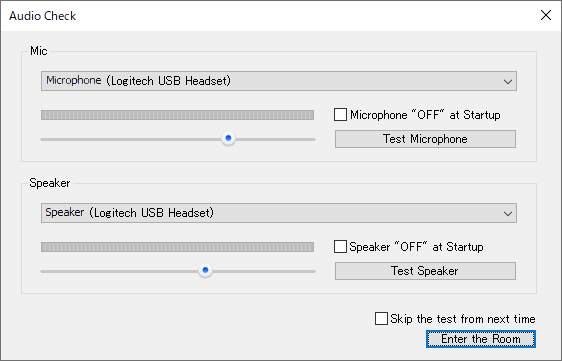
< How to Check Audio >
- Select the microphone and speaker devices to use after entering the room.
- Audio Test
- Click "Test Microphone" button.
- Input the audio to the microphone.
- If the input audio is output from the speaker, it is working correctly.
- Click "Stop Test" to stop.
*If the audio output is low, adjust the volume input level by the slider. - Click "Test Speaker" button.
- A sound is output from the speaker.
- If the sound is heard from the speaker, it is working correctly.
- Click "Stop Test" to stop.。
*If the audio output is low, adjust the volume output level by the slider. - If you don't want to perform this test again from the next time you enter the room, check "Skip the test from next time".。
- Click "Enter the Room" button to enter.
[Test Microphone]
[Test Speaker]
*The microphone and speaker device selected on the check window, microphone OFF / speaker OFF at startup, and volume level are reflected in the settings after entering the room.
[Microphone "OFF" at Startup and Speaker "OFF" at Startup]
Enter the room with microphone or speaker muted.
This may improve reducing a noise when you enter the room.
You can unmute microphone or speaker after entering the room.
This may improve reducing a noise when you enter the room.
You can unmute microphone or speaker after entering the room.
