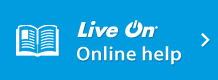I can't enter a conference room after logging in using the Internet Explorer on the Windows 8/8.1 start screen. | Troubleshooting | Web Conferencing System - LiveOn - JAPAN MEDIA SYSTEMS CORP.
Troubleshooting
Login and Entering a Conference Room
I can't enter a conference room after logging in using the Internet Explorer on the Windows 8/8.1 start screen,
Check the following items.
- Internet Explorer on the Windows 8/8.1 start screen does not support ActiveX control, so you cannot enter a LiveOn conference room.
- When using LiveOn, use Internet Explorer from the desktop.
- Alternatively, when using Internet Explorer from the start screen, if the following message is displayed at the bottom of the login page, if you select “Open”, the screen will switch automatically to the desktop screen and the desktop version of Internet Explorer will open.
| Troubleshooting |