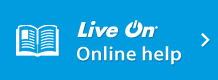I can't enter the conference room with Internet Explorer. | Troubleshooting | Web Conferencing System - LiveOn - JAPAN MEDIA SYSTEMS CORP.
Troubleshooting
Login and Entering a Conference Room
When using LiveOn for the first time, I can't enter the conference room with Internet Explorer.
It has been confirmed that, if you have applied the "Cumulative Security Update for Internet Explorer", released June 9, 2015, you may be unable to install ActiveX control on Internet Explorer.
Until this problem is cleared, use either of the following methods, (1) or (2), to enter the conference room.
(1) How to download the installer from the on-screen message.
- Click on the "Enter conference room" button and click on the link "Click here when unable to install from the information bar".
- Click on "Run" in the information bar.
- The installer begins to run. When it is finished, click on "Close".
- Click on "Back" and try to enter the conference room again.
(2) How to download the installer from the LiveOn website.
- Open the LiveOn homepage and go to "For current users" "Downloads", and download the LiveOn installer.
https://www.liveon.ne.jp/english/installer/ - Run the downloaded installer (.exe file).
- Login to LiveOn and enter the conference room.
| Troubleshooting |