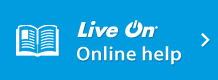"Install ActiveX control" is displayed | Troubleshooting | Web Conferencing System - LiveOn - JAPAN MEDIA SYSTEMS CORP.
Troubleshooting
When I try to enter a conference room, the message "Install ActiveX control" is displayed, and I cannot enter the conference room.
If you are using Internet Explorer 9.0 or higher, and the ActiveX filter is activated, you will not be able to enter the conference room. Go into the Internet Explorer “Tools” menu, for example, and remove the check from the ActiveX filter.
- It may be that ActiveX is not running properly. Follow these steps to delete ActiveX and then re-install it and try to enter the conference room.
- Close your browser.
- On the control panel, open “Uninstall programs” or “Programs and Features” and deleted “Downloader4”.
- Open the LiveOn homepage and go to “For current users” “Downloads”.
- Download “Downloader4” from “Download LiveOn installer” and install it.
- Login to LiveOn and try to enter the conference room.
It may be that you do not have DirectX 9.0c or higher installed on your PC. When using LiveOn, if you do not have DirectX 9.0c or higher installed on your PC, you will not be able to enter a conference room.
Click here to confirm, then if DirextX 9.0c or higher is not installed on your PC, perform Windows Update or go to the Microsoft Windows homepage and download and install it.
| Troubleshooting |